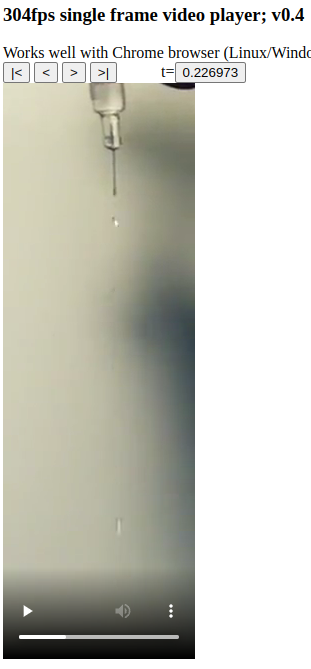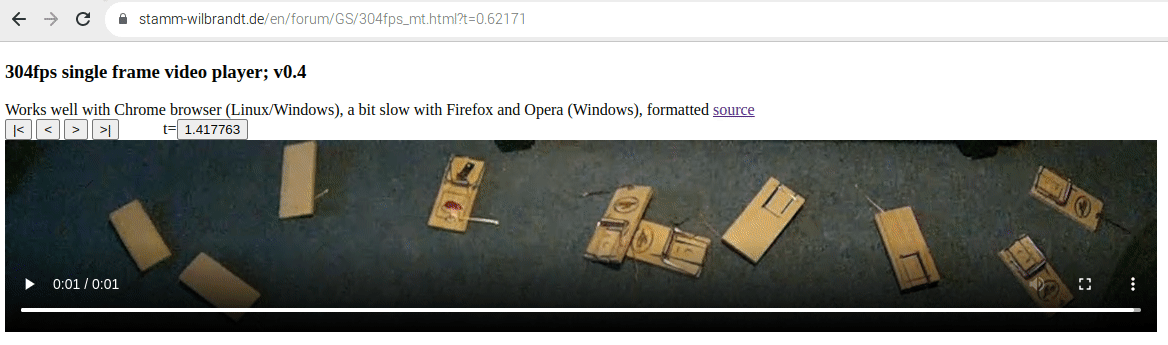https://forums.raspberrypi.com/viewtopic.php?p=2202634#p2202634
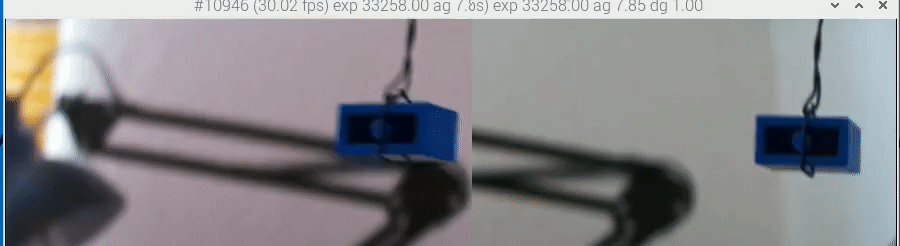
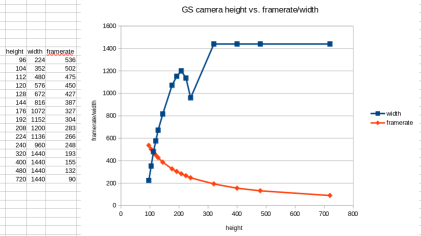

Unsynchronized sofar simple stereo recording:
https://forums.raspberrypi.com/viewtopic.php?p=2202634#p2202634
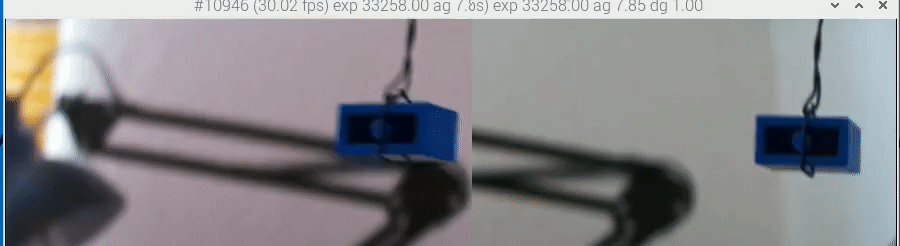
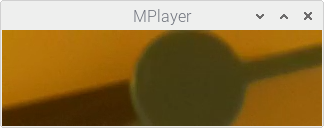
pi@raspberrypi5:~ $ GScrop Format: [narrow=1] [cam1=1] /usr/local/bin/GScrop width height framerate ms [us] pi@raspberrypi5:~ $That tool uses rpicam-apps/blob/main/utils/timestamp.py for frame delay and skip analysis:
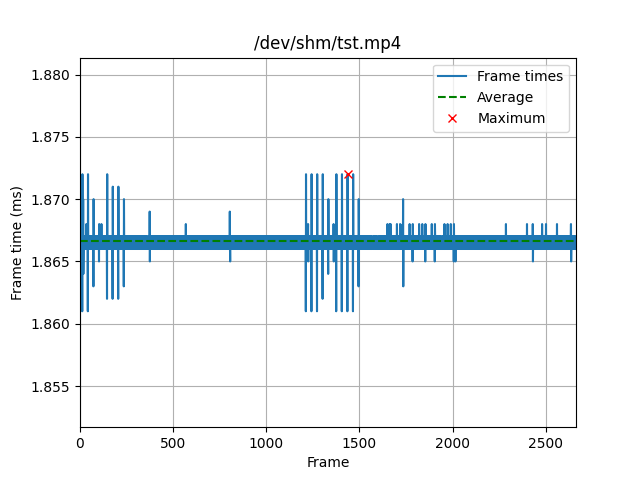
pi@raspberrypi5:~ $ GScrop 32 96 536 5000 /dev/media3 ... [libx264 @ 0x5555f95897e0] kb/s:892.80 Total: 2663 frames (2662 samples) Average: 1.867 ms / 535.715 fps Minimum: 1.861 ms at frame 1212 Maximum: 1.872 ms at frame 1436 Outliers: 0 (100%) 0 (10.0%) 0 (1.0%) 40 (0.1%)
|
688x136@402fps, single frame step player 688x136@402fps, 10× slowed down 688x136@402fps, part 100x slowed down |
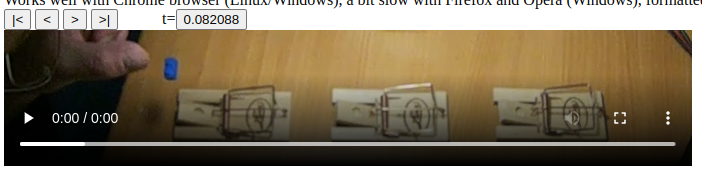
|
|
1152x192@304fps, single frame step player 1152x192@304fps, 10x slowed down | (for frame format see bottom demo) |
|
208x96@536fps, 10× slowed down 676x128@427fps, 10× slowed down 1440x480@100fps, single frame step player |

|
| 128x96@536fps, 179x slowed down |
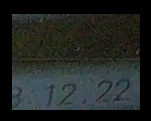
|
|
192x576@304fps, single frame step player 192x576@304fps, 10x slowed down |